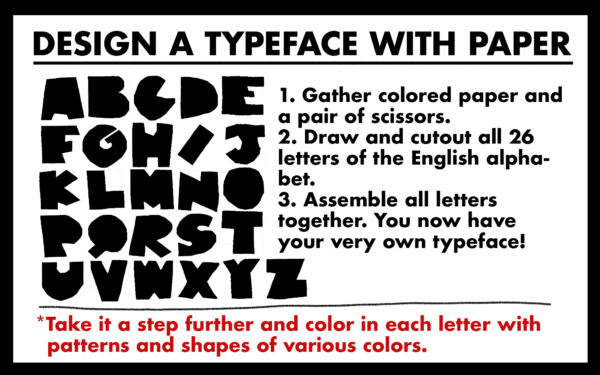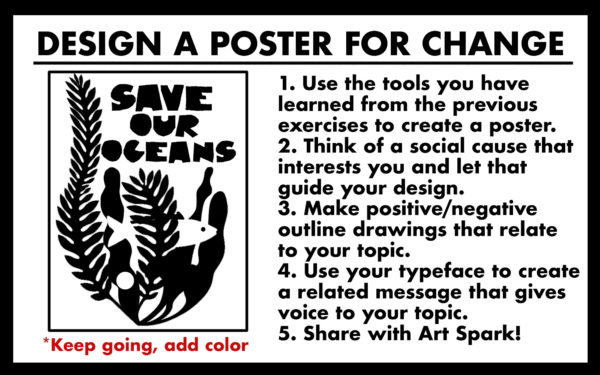Giving Voice Austin – At Home Graphic Design Project
Our Giving Voice class was supposed to start over Spring Break. Obviously, those plans have changed. The good news is that our Giving Voice instructor Jerry Slayton has prepared a Graphic Design lesson that you should be able to do at home. It is a three-part project. Take your time with it, and don’t forget to share it with us when you finish.
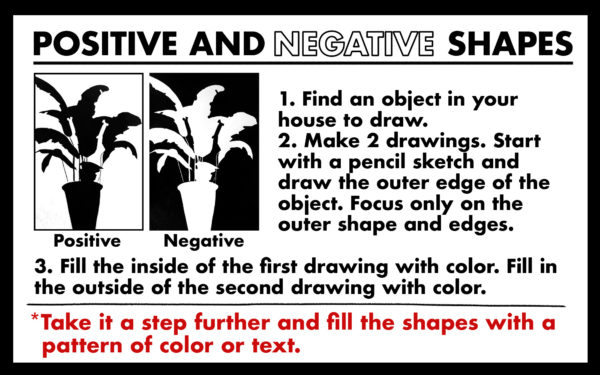
Lesson 1: Positive and Negative Shapes
- Find an object in your house to draw.
- Make 2 drawings. Start with a pencil sketch, and draw the outer edge of the object. Focus only on the outer shape and edges.
- Fill the inside of the first drawing with color. Fill in the second’s outside drawing with color.
*Take it a step further and fill the shapes with a pattern of color or text.
Lesson 2: Design a Typeface with Paper
- Gather colored paper and a pair of scissors.
- Draw and cutout all 26 letters of the English alphabet.
- Assemble all your letters together. You now have your own typeface!
*Take it a step further and color in each letter with patterns and shapes of various colors.
Lesson 3: Design a Poster for Change
- Use the tools you have learned from the previous exercises to create a poster.
- Think of a social cause that interests you and let that guide your design.
- Make positive and negative outline drawings that relate to your topic.
- Use your typeface to create a related message that gives voice to your topic
- Share with Art Spark! Email to [email protected]. Share on FB, Twitter, or Instagram @ArtSparkTX. Use hashtag #ArtSparkRocks
*Keep going, add color.
Check out the videos we created to go along with each lesson.
- Lesson 1 Positive and Negative Shapes https://youtu.be/DOcY6zHXGxs
- Lesson 2 Design a Typeface with Paper: https://youtu.be/Fu1grBqLjJU
- Lesson 3 Design a Poster for Change: https://youtu.be/n0qRpR0plgY
Feel free to adapt this project to fit your needs. Here are some ideas:
- If you don’t have colored pencils or markers, just do black and white.
- If cutting out all those letters is a challenge, maybe just cut out a circle around them, or draw them directly on your poster.
- Don’t want to draw? Trace a shape using a cookie cutter or like I did, my hand.
- Cut out magazine images or letters that express this idea or use cut out magazine images as a way to fill in your positive and negative shapes with color.
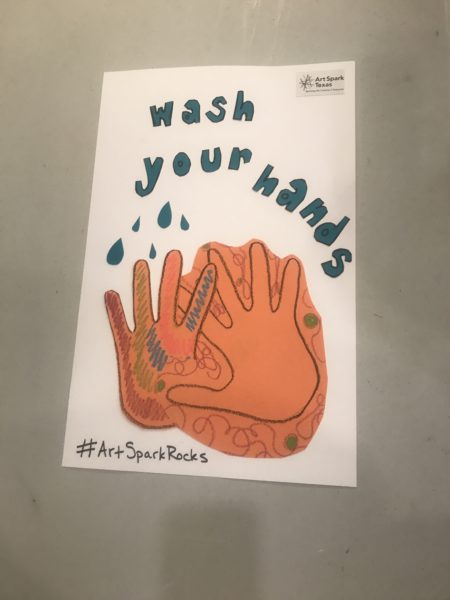
We can’t wait to see what you come up with for this project! We look forward to sending you more projects while we are all staying at home, and we hope to have in-person classes resume this summer.
Here are some links to free applications that could be used with this project:
- Adobe Capture: Created Vector Graphics from Photographs.
https://www.youtube.com/watch?v=FNclcwqkn7A - Adobe Photoshop Sketch: Powerful Illustration App, allows students to draw on multiple layers.
https://www.youtube.com/watch?v=1WL0TRM2ClY - Adobe Photoshop Mix: Cut, Collage, and remix photos and drawings with this fun app.
https://www.youtube.com/watch?v=a1bfmtt6txM